HUD View
The HUD view can be selected soon after the asset and observer have been accepted for the mission details within the 'Strike Instructor Control' panel. Then proceed to select 'HUD View' checkbox.
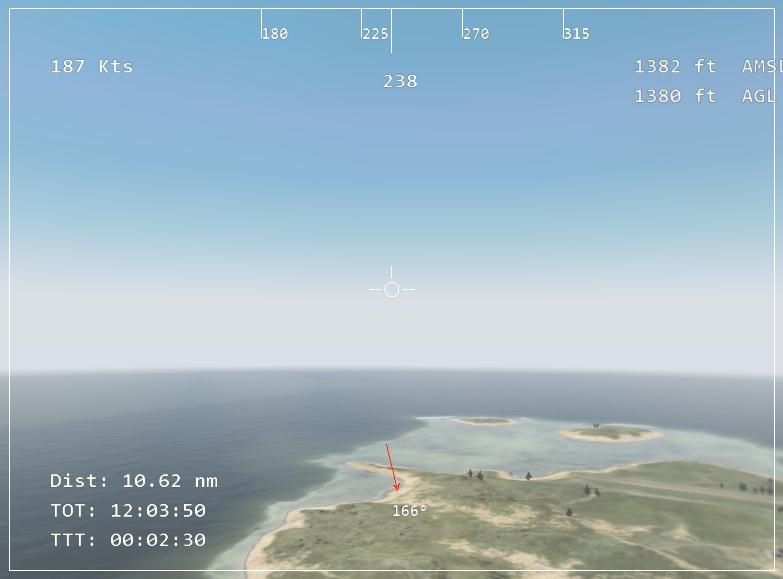
∆ Image 3d.31: HUD view |
To access the HUD view via 'Strike Instructor Control' panel once a VBS3Strike mission is created. If you go to the HUD view of an aerial asset which is assigned to a task, then the view will contain the selected target direction (red arrow)/target (diamond shape), target, time to target(TTT) in seconds, distance(Dist) to target in nm/m and time on target(TOT).
The target direction depicted by the red arrow and the angle value as shown in the image above, states that if the air platform moves by that angle value, then the air platform will be moving straight towards the target. Thereafter, the red diamond shaped will be depicted on the HUD screen.
